What Does Red Square Mean on Snapchat? Check Here
by V Gomala
Updated Sep 18, 2024
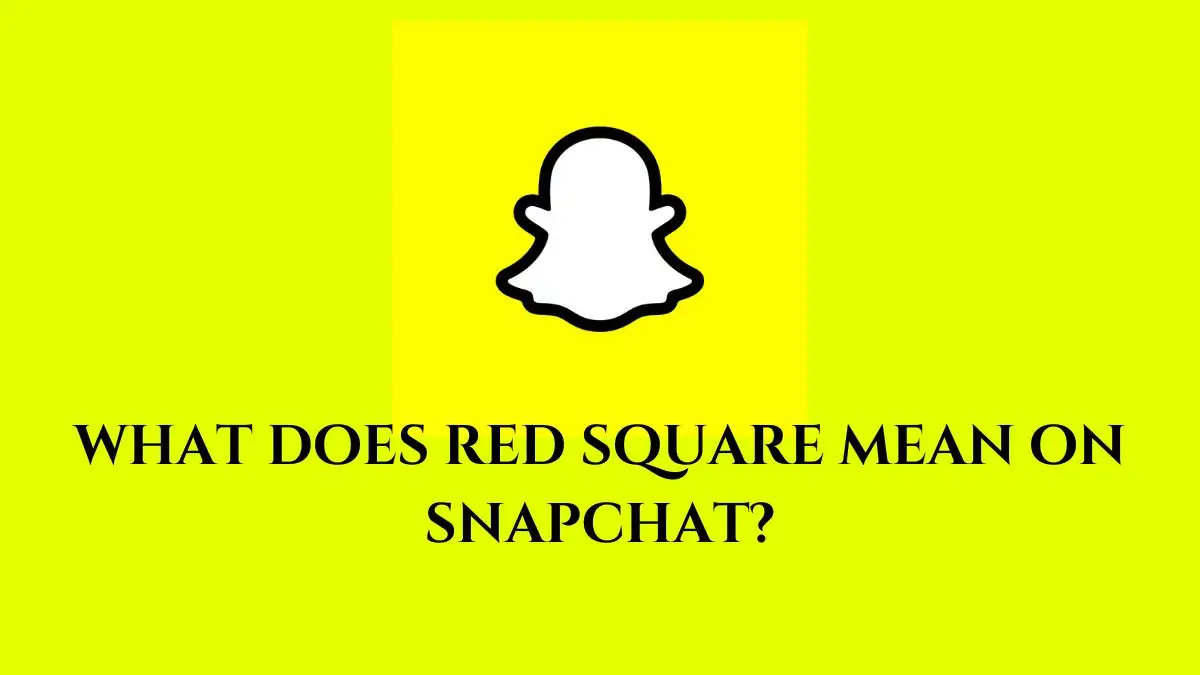
What Does Red Square Mean on Snapchat?
Got a message on Snapchat that's now marked "Received" and wondering what that means? The icons on Snapchat’s Chat page show different things like when a Snap or Chat has been sent, received, screenshotted, or replayed. We will explain what these icons mean, including the red, blue, and purple squares.
- Red Unfilled Square: Your Snap (without audio) has been seen by the person you sent it to.
- Red Filled Square: You have a Snap (or a group of Snaps) that hasn't been opened yet, and it doesn't have audio.
Meanings of All Icons in Snapchat
Sent Icons:
- Red arrow: You sent a Snap without sound.
- Purple arrow: You sent a Snap with sound.
- Blue chat bubble: You sent a Chat message.
- Gray arrow: This may appear if the person hasn’t accepted your friend request (based on privacy settings).
Opened Icons:
- Red hollow arrow: A friend opened your Snap without sound.
- Purple hollow arrow: A friend opened your Snap with sound.
- Blue hollow chat bubble: A friend opened your Chat message.
Received Icons:
- Red square: You have an unopened Snap (or group of Snaps) without sound.
- Purple square: You have an unopened Snap (or group of Snaps) with sound.
- Blue chat bubble: You have an unread Chat message.
Viewed Icons:
- Red hollow square: Your Snap (without sound) has been viewed.
- Purple hollow square: Your Snap (with sound) has been viewed.
- Blue hollow chat bubble: Your Chat message has been viewed.
- Gray chat bubble with dot: A Snap or Chat is pending and may have expired.
Screenshot Icons:
- Red double arrow with cross: Someone took a screenshot of your Snap without sound.
- Purple double arrow with cross: Someone took a screenshot of your Snap with sound.
- Blue double arrow with cross: Someone took a screenshot of your Chat message.
Replay Icons:
- Red circular arrow: Your Snap without sound has been replayed.
- Purple circular arrow: Your Snap with sound has been replayed.
Snapchat
Snapchat is an app made by Snap Inc. where people can send pictures and messages that disappear after a short time. At first, it was just for sharing photos between friends, but now it has more features. People can post "Stories" that last for 24 hours, and companies can share short videos with ads in the "Discover" section.
Snapchat also has a private, password-protected area called "My Eyes Only" for storing photos. It uses some end-to-end encryption for security, and they plan to add more in the future.
Recent Articles
- Birds Of Prey 7 Little Words Crossword Clue
- One Who Grants Approval 7 Little Words Answer
- With 55-across, Reply Supposedly Sent By The Actor Crossword Clue
- Telegram Supposedly Sent To An Actor's Agent Crossword Clue
- West Bromwich __, Football Team Crossword Clue
- Number Of Degrees In A Right Angle Crossword Clue
- Was Seated Crossword Clue
- Playing Card Crossword Clue 3 Letters
- Screwdriver, For Example Puzzle Page
- Consideration For Others Puzzle Page
- Guardian Quick Pair On The Bridge? Crossword Clue
- Meringue Pie Fruit? Crossword
- Dark Green Leafy Green NYT
- A Christmas ___ (Classic Holiday Book) NYT Crossword Clue
- Author Of Kids' Bear Books 7 Little Words Answer
- Most Spoken Native Language 7 Little Words Crossword Clue
- Any Of The Usa's 3.8 Million Crossword Clue
- Where Aldous Huxley Once Taught Crossword Clue
- Insurance Policy Payment Crossword Clue
- Place In From The Margin Crossword Clue
- Leisure Opportunity Crossword Clue
- Behind The Scenes Crossword Clue 9 Letters
- Be Different Sometimes Puzzle Page
- Ms Kidman, Actress And Producer Puzzle Page
- Guardian Quick (For A French Person) Oh Well! (4,2,3) Crossword Clue




