Instagram Crashing When Opening DMS, How to Fix it?
by V Gomala
Updated Sep 14, 2024
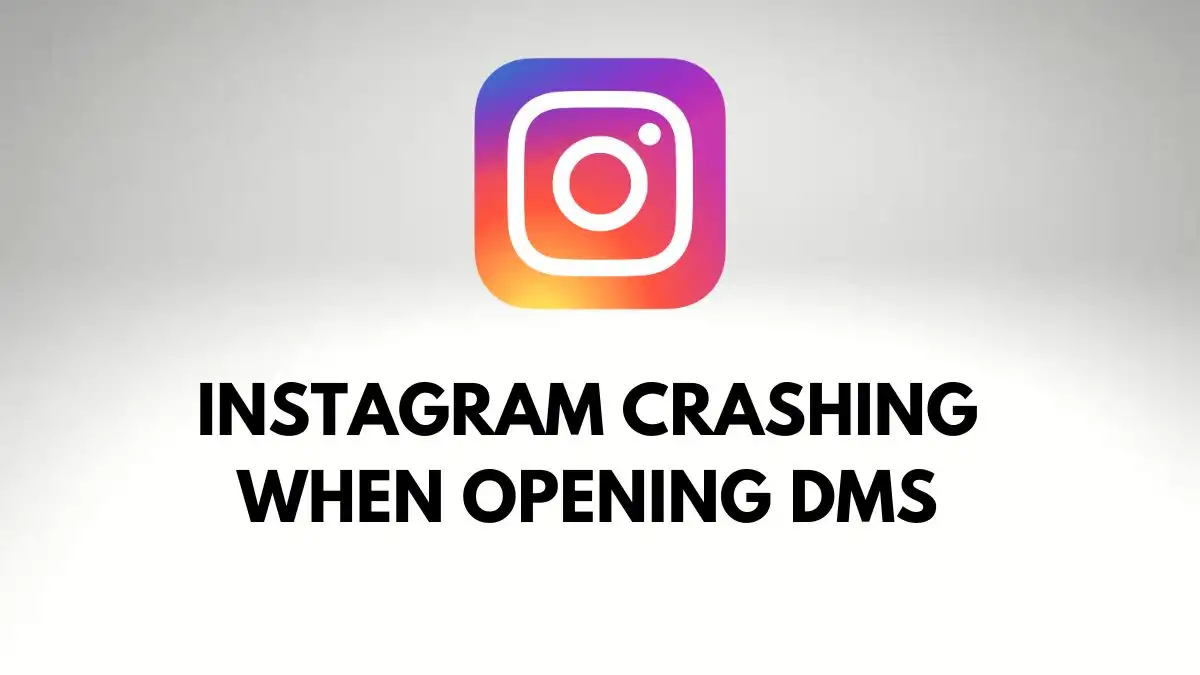
Instagram Crashing When Opening DMS
If you are having trouble with Instagram Direct Messages not loading, you're not alone, many people experience this issue. Instagram Direct is a popular feature that lets you share posts and stories with friends, but it can sometimes stop working.
This updated guide explains why Instagram Direct Messages might not work and offers 9 easy steps to fix the problem. Whether it's a temporary glitch or a long-term issue, this guide will help you get your Instagram messages working again quickly and easily.
How to Fix Instagram DMS Not Working?
Here are some simple ways to fix Instagram Direct Messages,
Clear Instagram Cache
Sometimes, old data stored in your phone's memory can cause problems. To fix this:
Update Instagram
If your app is out of date, it might not work well. Go to the app store, update Instagram, and see if your messages work. If the problem continues, try deleting the app and reinstalling it.
Use an Older Version
If the problem started after updating Instagram, try downgrading to an older version that worked for you before. Sometimes new updates can have bugs.
Restart Your Phone
This is a quick fix. Turn off your phone, turn it back on, and check if your messages are working.
Reinstall Instagram
If the issue persists, uninstall Instagram from your phone and reinstall it from the app store. Just make sure to back up your data first.
Test Another Account
If you have more than one Instagram account, switch to the other one to see if Direct Messages work there. If they do, the problem may be specific to your main account.
Check for Spam Blocks
Instagram may block you from sending messages if it thinks you're spamming. Review your recent activities and avoid sending too many messages in a short time.
Device Compatibility
If your phone is old or not updated, Instagram might not work well. Update your phone’s operating system or try using a different device to access Direct Messages.
These steps should help you fix the Instagram Direct Messages problem easily.
Why is Instagram DMS Not Working?
Instagram Direct Messages can sometimes have problems, and there are several reasons why this might happen. One common reason is a slow internet connection, which can make it hard for Instagram DMs to load properly.
Even if your internet is fast, you might still face issues where messages show up and then disappear after reloading. This is known as the Direct Message bug. The problem could also be caused by glitches in the app, using an outdated version, or issues with your device.
While a slow internet connection is a common cause, it’s not the only one. Understanding these potential issues can help you troubleshoot and fix the problems with Instagram Direct Messages, making your experience smoother.
Recent Articles
- Birds Of Prey 7 Little Words Crossword Clue
- One Who Grants Approval 7 Little Words Answer
- With 55-across, Reply Supposedly Sent By The Actor Crossword Clue
- Telegram Supposedly Sent To An Actor's Agent Crossword Clue
- West Bromwich __, Football Team Crossword Clue
- Number Of Degrees In A Right Angle Crossword Clue
- Was Seated Crossword Clue
- Playing Card Crossword Clue 3 Letters
- Screwdriver, For Example Puzzle Page
- Consideration For Others Puzzle Page
- Guardian Quick Pair On The Bridge? Crossword Clue
- Meringue Pie Fruit? Crossword
- Dark Green Leafy Green NYT
- A Christmas ___ (Classic Holiday Book) NYT Crossword Clue
- Author Of Kids' Bear Books 7 Little Words Answer
- Most Spoken Native Language 7 Little Words Crossword Clue
- Any Of The Usa's 3.8 Million Crossword Clue
- Where Aldous Huxley Once Taught Crossword Clue
- Insurance Policy Payment Crossword Clue
- Place In From The Margin Crossword Clue
- Leisure Opportunity Crossword Clue
- Behind The Scenes Crossword Clue 9 Letters
- Be Different Sometimes Puzzle Page
- Ms Kidman, Actress And Producer Puzzle Page
- Guardian Quick (For A French Person) Oh Well! (4,2,3) Crossword Clue




